Identifying Signs of Being Blocked on Instagram
Instagram offers users privacy and control over their interactions by allowing them to block others. Recognizing if you have been blocked requires attention to indicators within the app’s features.
Understanding these signs helps clarify misunderstandings and navigates social interactions more effectively. The process involves examining profiles, messages, and activity visibility on Instagram.
Checking Profile Accessibility
The first step to determine if someone blocked you is by searching for their profile using the Instagram search bar. If their profile does not appear or appears blank, this may indicate a block.

However, a private account or deletion of the profile can produce similar results, so further verification is necessary. Observing changes in profile visibility is a critical initial sign.
Profile Search Results
When you search for the user’s name, Instagram displays their profile if it exists and is public. If the profile is completely missing, it may indicate blocking or account deletion.
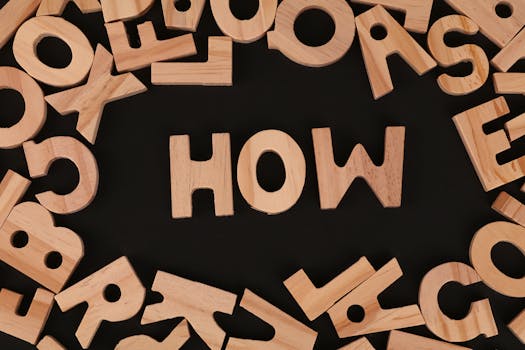
To differentiate, try searching from another account or a friend’s profile to confirm whether the profile is still active. This comparative approach provides clarity on the situation.
Profile Content Visibility
If the profile appears but without any posts, followers, or following lists, it is a strong sign you are blocked. Instagram hides content specifically from users who have been blocked.

Normally, profiles display content unless they are private or have no posts, so a blank profile is suspicious under these circumstances. This visibility check is a key method of identification.
Assessing Direct Message Status
Another way to confirm if you are blocked is by reviewing your direct messages with the user. Messages you sent before being blocked will remain, but new ones cannot be sent or delivered.
Attempting to send a new message that never shows as “Delivered” or “Seen” indicates a block is likely in place. Message interaction status is a critical communication indicator.
Message Sending Restrictions
When blocked, Instagram prevents the delivery of new messages to the user who blocked you. The absence of “Delivered” or “Seen” notifications is a signal of restricted communication.
In contrast, messages sent to non-blocking users will show these delivery confirmations. This difference assists in detecting blocking behavior.
Visibility of Message Threads
Message threads with the user may remain visible but interaction is after a block. If the thread disappears completely, it could mean the user deleted their account or blocked you and deleted the conversation.
Checking for the persistent presence of the conversation thread is part of the verification process. This helps distinguish between blocking and other account changes.
Observing Activity and Interaction Changes
Monitoring the user’s activity, such as likes, comments, and story views, is in identifying a block. If you were previously able to interact but suddenly cannot, blocking is probable.
Instagram removes your ability to see the user’s activity or interact once you are blocked. These interaction restrictions are designed to prevent unwanted contact.
Likes and Comments Disappearance
Posts that the user previously liked or commented on may no longer show their engagement after a block. This disappearance is a deliberate Instagram feature to erase traces of interaction for blocked users.
Checking past posts for missing engagements offers evidence of being blocked. This behavioral pattern is consistent with Instagram’s blocking protocol.
Story and Status Viewing Restrictions
If you cannot view the user’s stories or status updates anymore, it strongly suggests a block. Users who block others automatically exclude them from viewing their ephemeral content.
Attempting to access stories and seeing no content or a blank interface is a clear sign of restricted access. Story visibility is an important factor in identifying blocks.
Comparative Overview of Blocking Indicators
| Indicator | Blocked | Not Blocked | Account Deleted |
|---|---|---|---|
| Profile Search Result | Profile appears blank or not found | Profile visible with posts | Profile not found |
| Message Delivery | No “Delivered” or “Seen” status for new messages | Messages delivered and seen | Messages thread removed |
| Likes and Comments | Engagements on posts disappear | Engagements visible | Engagements removed |
| Story Viewing | Stories not visible | Stories visible | Stories not visible |
Additional Verification Methods
Using a different Instagram account to search and interact with the suspected user provides further confirmation. If the profile and interactions are visible from another account, blocking is confirmed.
This method relies on having access to a secondary account or a trusted friend’s account. It is an way to rule out account deletion or privacy settings as causes.
Third-Party Tools and Risks
Some third-party apps claim to identify who blocked you on Instagram, but they often violate Instagram’s terms of service. Using these apps can risk your account security and privacy.
It is safer to rely on manual checks and Instagram’s native features for confirmation. Avoiding unauthorized tools protects your digital safety and account integrity.
Privacy Settings
Private accounts restrict profile and content visibility to approved followers only, which can mimic blocking signs. Always consider privacy settings before concluding you have been blocked.
Requesting to follow the user again and monitoring their response can clarify whether access is restricted by privacy or blocking. This approach respects Instagram’s privacy mechanisms.